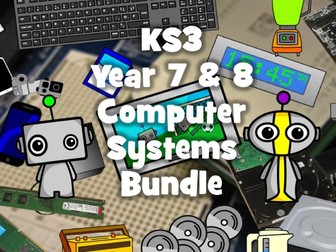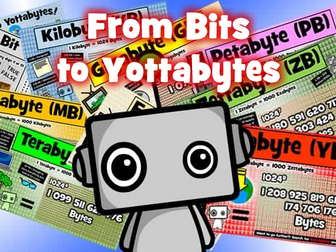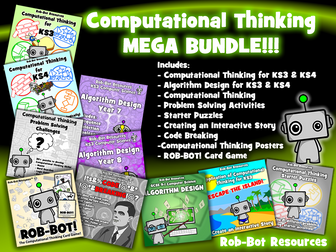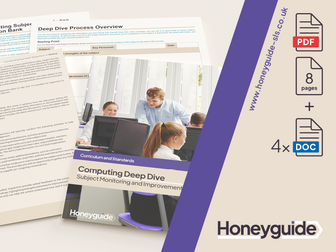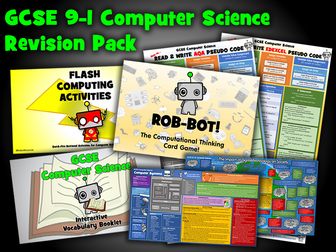Bundle

The Ultimate P4C Resource Pack [Philosophy for Children]
This is the ultimate Philosophy for Children (P4C) Pack: perfect for any teacher wishing to bring philosophy and critical thinking into their classroom.
It contains 20 resources and includes:
-An 8-Lesson P4C Course
-Debate generating software
-Philosophy Boxes Discussion Sessions
-A host of other tools and templates
Teaching philosophy is my passion and this resource has been made by me over years of spreading the joy of philosophy to young minds. I hope you will help me bring philosophy into the lives of children around the world by using this resource .
This product is suitable for any teacher (around the world) to bring P4C into their classroom. It provides enough resources for whole-school initiatives and may be of interest to those in leadership positions, or coordinating P4C/PSHE/SMSC/Ethics provisions.
Its uses include:
-Introducing philosophy and P4C
-Boosting critical-thinking skills
-Enhancing meta-cognitive ability
-Practicing conversation and debate skills
Feel free to email me with any questions :)
Adam,
godwin86@gmail.com
----------------------
“Put your heart, mind, and soul into even your smallest acts. This is the secret of success.” - Swami Sivananda
.
Check-out some of our most popular resources on TES!
GCSE Religious Studies
Buddhism (20 Lesson Unit)
Buddhism (Thematic Studies Units)
Christianity (Thematic Studies Units)
Hinduism (20 Lesson Unit)
Hinduism (Thematic Studies Units)
Islam (Thematic Studies Units)
.
GCSE Sociology Resources
Complete Units (Whole Course)
.
.
AS/A2 Revision Sessions
OCR Religious Studies
AQA Philosophy
AQA Sociology
.
Philosophy for Children (P4C)
The Ultimate P4C Resource Pack
The Debating Society Toolkit
Philosophy Boxes
.
.
Other Tools
A3 DIRT Worksheet (15+ 5-star ratings!)
KS3 RE Units
![The Ultimate P4C Resource Pack [Philosophy for Children]](https://l.imgt.es/resource-preview-imgs/912c7712-554e-41c9-a1a9-7a7c29b5055a%2FBUNDLECOVERP4C.jpg?profile=res-img-med-legacy-v2)