
Bee Bot Lesson Scheme for Year 1 - 3 Lessons and Lesson Scheme document
This powerpoint was created by myself as an introduction to Beebots as part of a 4 lesson scheme for Year 1. Document included which has the lesson plans, plan of progression and an assessment criteria. I have used information from various wesbites to create this scheme. It has detailed lesson plans and explains the success criteria of the lesson.
The First powerpoint recaps; the instructions on a beebot, algorithms, group roles, synchronised beebots and dancing beebots.
Lesson 2 powerpoint was created by myself as part of a 4 lesson scheme for Year 1,- it recaps beebot instructions, algorithms, group roles, control iboard activity on TES.Children should use this powerpoint as a starter to drawing with their beebots on sugar paper.
Lesson 3 powerpoint was created by myself as an final lesson as part of a 4 lesson scheme for Year 1. This lesson involves recapping the beebot instructions, algorithms, group roles, shows beebot trying to follow a route on a map, allows children to have a go at directing the beebots. Task is for children to write an algorithm for the beebot to follow. Ends with the alligator algorithm chant (not my work).
Group roles work best if children work in groups of 3 and have stickers for each role throughout all lessons.
(None of the media in the Powerpoint is owned by myself)
Please comment :)
![The Ultimate P4C Resource Pack [Philosophy for Children]](https://l.imgt.es/resource-preview-imgs/912c7712-554e-41c9-a1a9-7a7c29b5055a%2FBUNDLECOVERP4C.jpg?profile=res-img-med-legacy-v2)



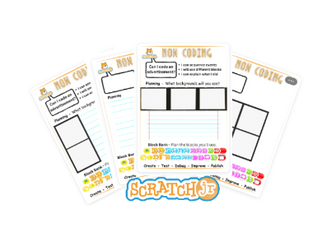



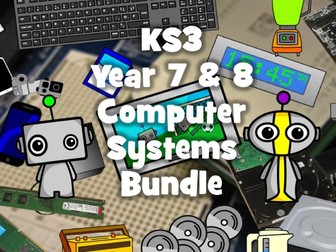



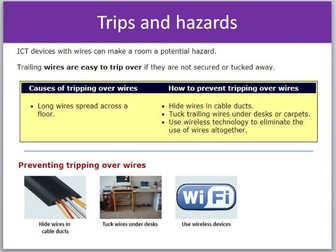

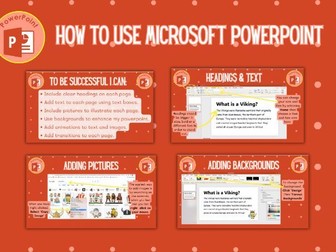


![E-Safety & Cyberbullying - PSHE Session [P4C PSHE] (Social Media, Cyber Bullying, Safety, Computer)](https://l.imgt.es/resource-preview-imgs/758fcc5d-1a7d-46e2-89e3-27c3586a2d49%2FNewCover2018PSHESingles.crop_960x717_0%2C0.preview.jpg?profile=res-img-med-legacy-v2)



