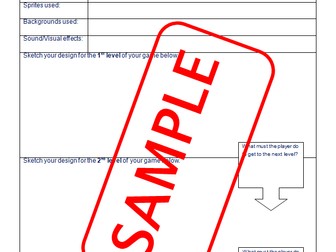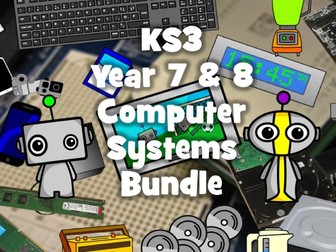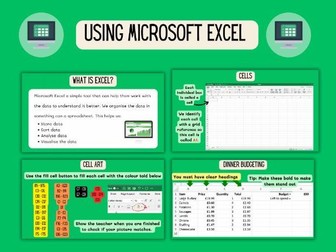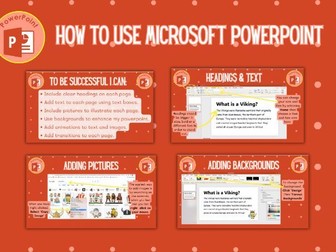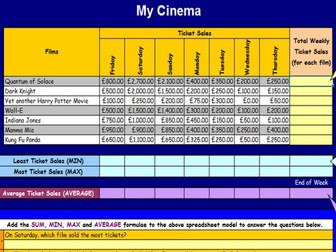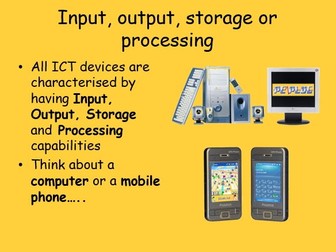Bundle Sale

Upper KS2 Computing Huge Knowledge Organisers Bundle!
These clear, detailed and visually-appealing resources offer a complete reference point for subject leaders, teachers, parents and children covering the computing curriculum at upper KS2.
Included are organisers based on:
-Year 5: Computing Systems and Networks
-Year 5: Creating Media - Vector Drawing
-Year 5: Creating Media - Video Editing
-Year 5: Data and Information - Flat-File Databases
-Year 5: Programming - Selection in Physical Computing
-Year 5: Programming - Quizzes in Scratch
-Year 6: Computing Systems and Networks
-Year 6: Creating Media - Web Page Creation
-Year 6: Creating Media - 3-D Modelling
-Year 6: Data and Information - Spreadsheets
-Year 6: Programming - Variables in Games
-Year 6: Programming - Using Micro:bits
The content is fully aligned with the age-related expectations for upper KS2 children in computing. The resources are designed to be printed onto A3, and are provided as both PDF and Word versions (so that you can edit if you want to).