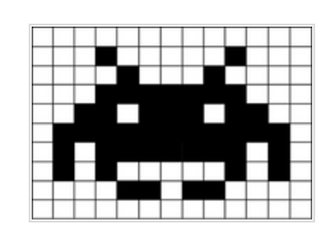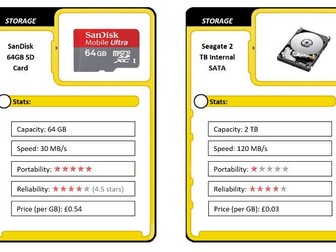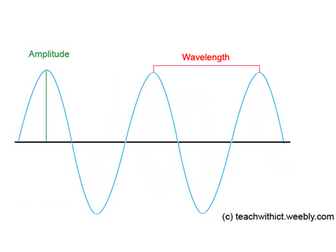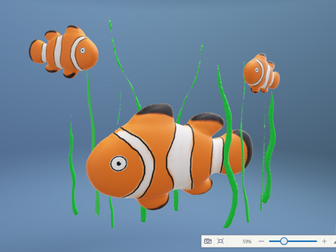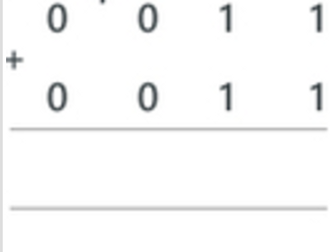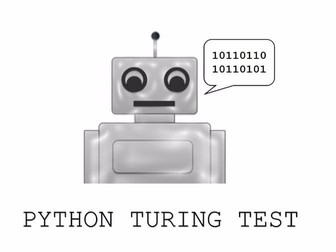Creating a Superhero Movie Trailer (Movie Maker)
In this mini series of lessons, pupils will create a short movie trailer, using Windows Movie Maker, for a fictitious superhero movie using a selection of pre-prepared clips taken from YouTube. In this project pupils will explore how a movie develops from a storyboard to on screen and how music and sound can affect the feel of a movie.
Note: Due to shear size and number of resources for these sequence of lessons, some of the resources required for this lesson including help guides, video clips, model examples, and starter activities can be found on the webpage attached.