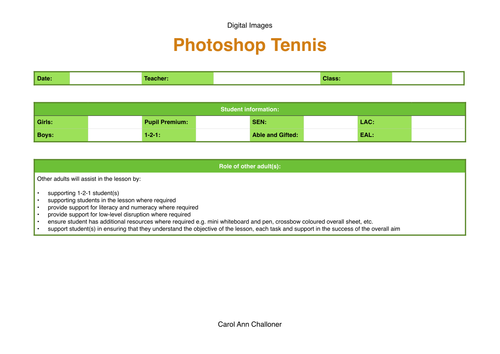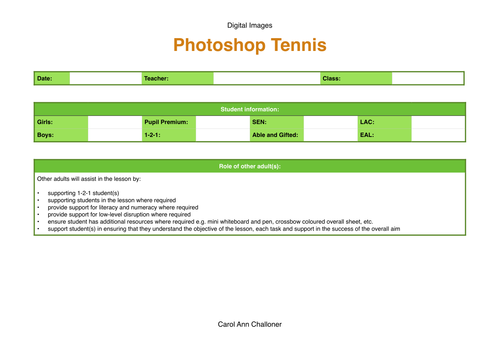
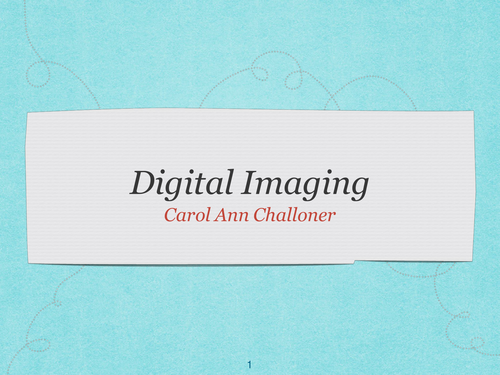
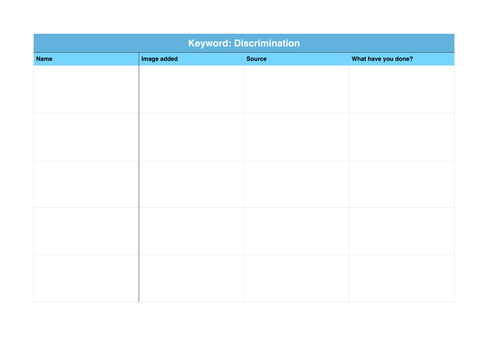
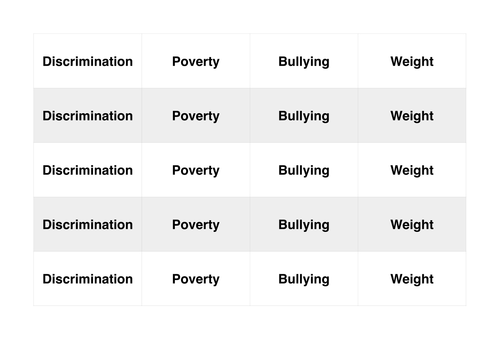
Photoshop Tennis is fun!
Photoshop Tennis allows students to be creative.
This lesson allows students to work independently or in pairs.
Each workstation will have a keyword. Students will add an image to the canvas based on the keyword e.g. if the keyword is weight a student may add an image of somebody who is obese, the next may add an image of a person who has anorexia, and so on.
Students will complete the worksheet at each workstation to document what they have done, the source of their image, etc.
An option may be for the teacher to create a Behance account (www.behance.net) and create a team page for the students to upload the final images to.
Photoshop Tennis allows students to be creative.
This lesson allows students to work independently or in pairs.
Each workstation will have a keyword. Students will add an image to the canvas based on the keyword e.g. if the keyword is weight a student may add an image of somebody who is obese, the next may add an image of a person who has anorexia, and so on.
Students will complete the worksheet at each workstation to document what they have done, the source of their image, etc.
An option may be for the teacher to create a Behance account (www.behance.net) and create a team page for the students to upload the final images to.
Something went wrong, please try again later.
This resource hasn't been reviewed yet
To ensure quality for our reviews, only customers who have purchased this resource can review it
Report this resourceto let us know if it violates our terms and conditions.
Our customer service team will review your report and will be in touch.
£2.00