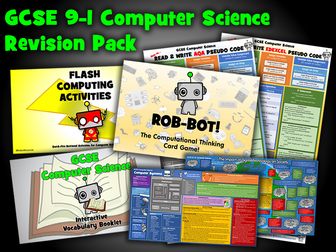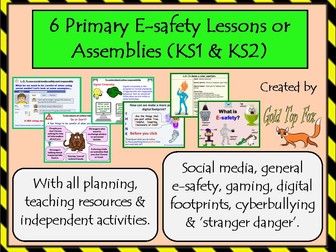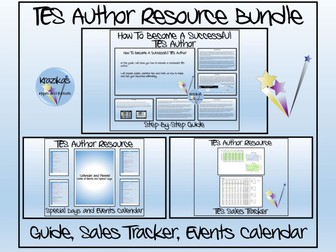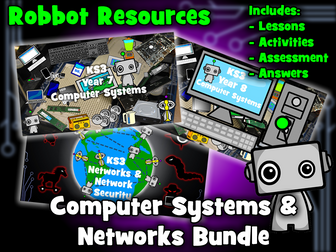Pointless - Template to Create Your Own Games!
Template for you to create your own Pointless games - whatever subject or topic you are teaching!
Based on the popular game show 'Pointless', this resource is perfect for use as a starter activity, plenary, or revision tool. Editable, so that you can change to any other topic or change the questions/answers. Containing almost 30 slides of sound clips, engaging visuals, and suitably challenging questions, this resource is effective at both promoting engagement and enhancing learning.
There are several built-in rounds of questions to build students' understanding in your topics, including:
- Identifying terms from definitions
- Anagrams of key terms round
- Recalling the highest level knowledge.
The nature of the game ensures that this resource can challenge students of all levels.
NOTE: You can buy this resource alone, or in a bundle of 8 Pointless games, for only £1 more!
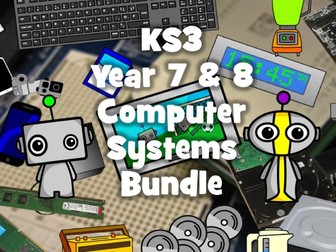

![The Ultimate P4C Resource Pack [Philosophy for Children]](https://l.imgt.es/resource-preview-imgs/912c7712-554e-41c9-a1a9-7a7c29b5055a%2FBUNDLECOVERP4C.jpg?profile=res-img-med-legacy-v2)

![Philosophy Boxes - MASTER BUNDLE (19 Full Lessons + Template: CREATE YOUR OWN!) [P4C, Philosophy, Critical Thinking] KS1-3](https://l.imgt.es/resource-preview-imgs/964577f4-8024-4e18-aba8-b7ddcdbfb77b%2FNewCover2018forCompleteBundle.crop_957x720_0%2C0.preview.jpg?profile=res-img-med-legacy-v2)