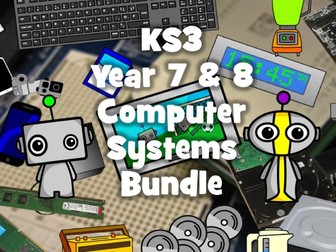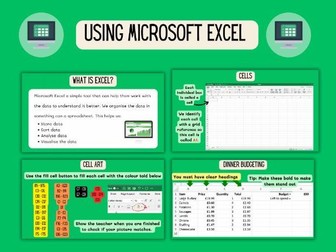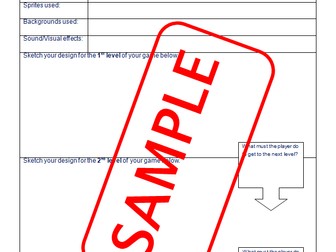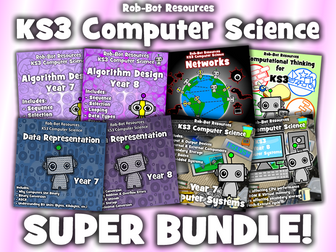Bundle

KS3 Computer Systems Bundle
This bundle includes both my year 7 and year 8 Computer Systems units of work!
What you will learn within the year 7 unit of work:
To show understanding of the difference between input and output devices with suitable examples.
To understand the difference between internal and external devices with suitable examples.
To describe the different types of storage: Magnetic, Optical and Solid State.
To understand the role and purpose of the CPU and the relationship with RAM (Fetch-Execute Cycle).
To show an understanding of an embedded system including suitable examples.
What you will learn within the year 8 unit of work:
Explain factors affecting CPU performance.
Clock Speed
Cache Size
Number of Cores
RAM, ROM and Virtual Memory – understanding of differences between volatile and non-volatile memory.
Explain factors affecting secondary storage.
Cost
Capacity
Speed
Portability
Understand the Fetch – Execute Cycle.
Both units of work include a range of information and activities to develop student knowledge and understanding of computer systems.
Knowledge organisers, revision sheets and final assessments are also included.
Teacher answer powerpoints for both units of work are also included.
**Please leave a review!