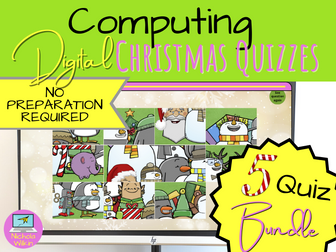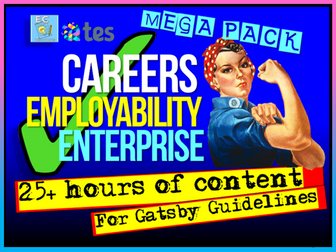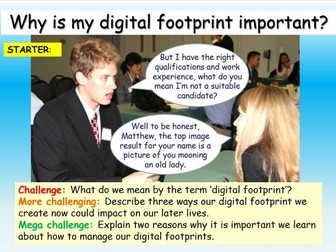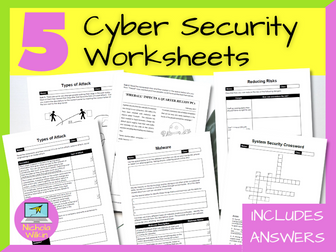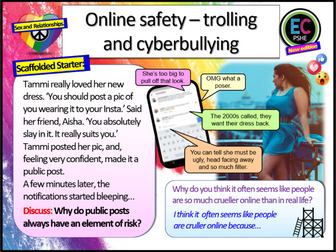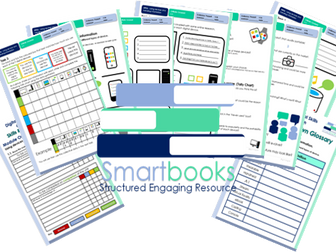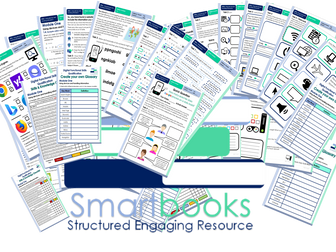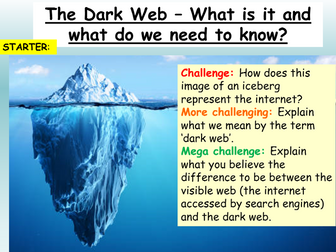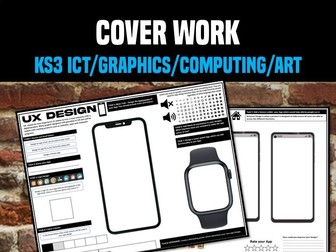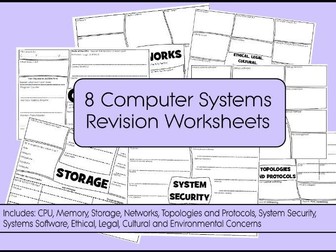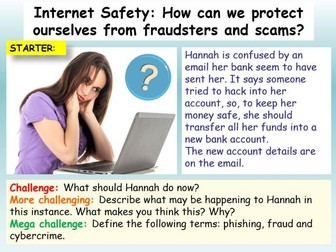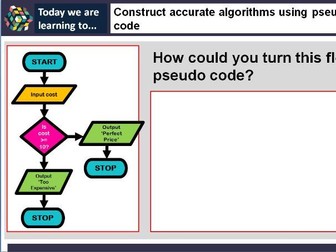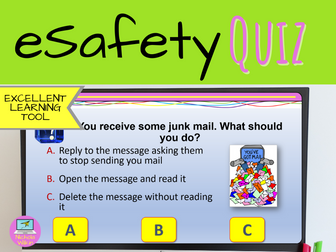Bundle

Christmas Computing Quiz Bundle
Are you ready for an exhilarating and festive end of term Christmas activity? Look no further than our electrifying Christmas Computing Quizzes. This bundle includes 5 quizzes: one for year 7, 8, 9, 10 and even year 11 meaning you are reuse them year after year without fear that your students will have done them before.
Prepare to be dazzled with these fun digital student-led quizzes specially crafted for each year group studying computing or computer science. Help Santa fix his sleigh, decorate a Christmas tree, solve a mystery, decode the secret Christmas message or break Santa out of prison by answering computing and Christmas related questions correctly that will leave both your SLT and your Computing and Computer Science pupils in high spirits as the term concludes.
HOW DO THE CHRISTMAS COMPUTING QUIZZES WORK?
Once you’ve purchased the resource you get a PDF file for each quiz which contains a link. Share the provided link with your students and watch as it whisks them away to an enchanting digital realm filled with engaging questions and a different, fun Christmas theme for each quiz.
Your students can embark on this journey of knowledge and fun on their own, or, for an added dose of excitement, encourage pairs of students to team up and tackle the quiz together. The joy multiplies as collaboration ignites their enthusiasm.
And the best part? The quiz is a self-guided adventure. As your students conquer each stage, the next one automatically beckons, providing you with invaluable time to support those in need or attend to the myriad of other holiday season tasks tugging at your attention.
Fear not, for we’ve thought of everything. All the answers are readily available in the comprehensive teacher’s guides, ensuring you can rescue any students who find themselves in a puzzling predicament.
These captivating experiences are designed to last most of the lesson but you may need to provide a second activity for early finishers.
WHAT IS INCLUDED?
You get five PDF files, one for each quiz, which contains the link to the activity and includes the answers.
Don’t miss out on this fantastic opportunity! Grab your copy of this great value KS3 Computing and GCSE Computer Science Christmas Quiz bundle – a timeless gem that you can deploy year after year with each new wave of students. Let the festivities begin!
IMPORTANT NOTE:
In order to run the quizzes there are a few activities which require links to external websites. Here are the external sites that you will need to have unblocked on your school network.
view . genial . ly
jigsawexplorer . com
what3words . com
PLEASE NOTE:
This game is intended to be used on a desktop or laptop computer and some of the features will not be available on an iPad or mobile device.