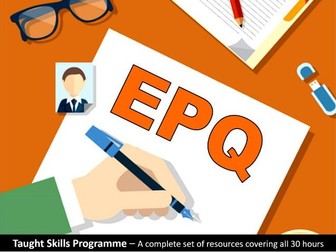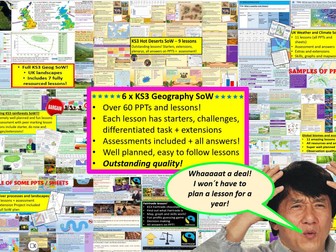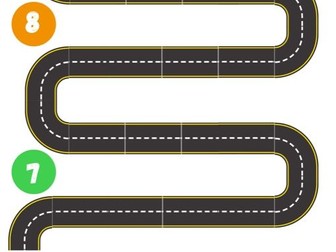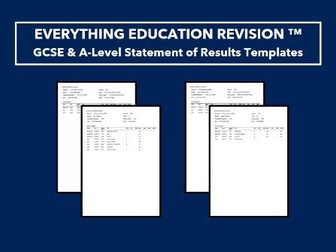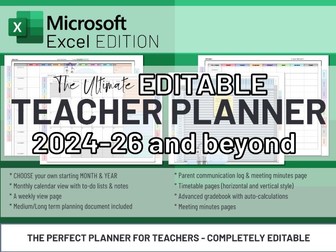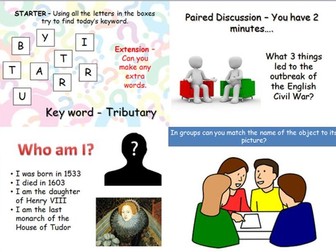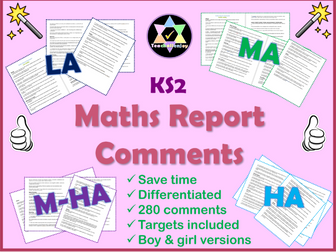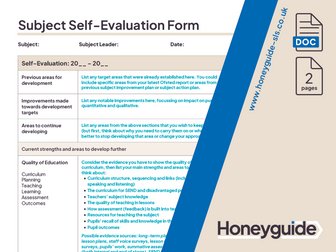Complete Set of Resources for 'Taught Skills Programme' - EPQ (Extended Project 7993) AQA Level 3
This bundle contains a complete set of detailed resouces (PowerPoints, worksheets, marking grids for presentations, checklists, videos, university guides, self-designed guides, help documents) for all 30 hours of the Taught Skills Programme, part of the EPQ (Extended Project Qualification - Specification reference: 7993) AQA - Level 3.
As an EPQ Coordinator myself, I struggled to find something that comprehensively covered all the required components, lasted the full 30 hours and explained fully all apsects of the process. I have specifically designed and produced each and every lesson in the pack - if you have any questions at all, please get in touch - roberti_85@yahoo.co.uk
Sessions include:
1-Introduction to the EPQ
2- Choosing a topic
3- Suitability of Titles - Presentation
4- Health and Safety
5- Aims and Objectives
6- The Production Log / Marking Criteria
7- Primary and Secondary sources
8- Collecting Primary data and navigating secondary sources
9- Ethics of Research
10- Using a library (this lesson should be delivered by a librarian)
11- Evaluating website content
12- Evaluating sources using RAVEN
13- EPQ story so far Presentation
14- The Project Proposal
15- Time Management - SMART goals and Gantt Charts
16- The Planning Review
17- Documenting Progress and Recording Advice
18- Smart reading and Cornell note-taking
19- Plagiarism in the EPQ
20- Referencing and Bibliographies Pt 1
21- Referencing and Bibliographies Pt 2
22- Presenting Data and Statistics
23- Writing Academic Reports
24- Evaluating written reports
25- Editing and Proofreading
26- The Presentation
27- Delivering Effective Presentations
28- Subject Q and A presentations
29- Reflection and Evaluation
30- What to submit to the examiner