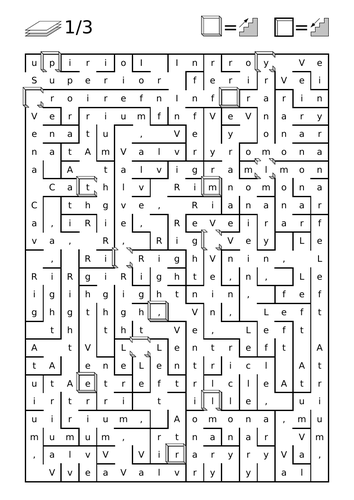Physical Education & Wellbeing
Fully-qualified, consistantly graded outstanding teacher teaching PE, Wellbeing, Mindfulness & PSHE in Madrid, Spain. Available: GCSE PE resources Wellbeing, PSHE & Mindfulness lessons Check out my Youtube Channel for a taster of my Mindfulness Resources: GrC xx