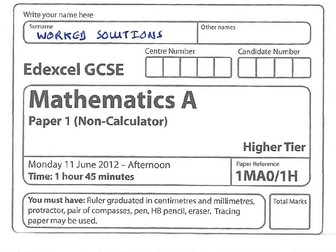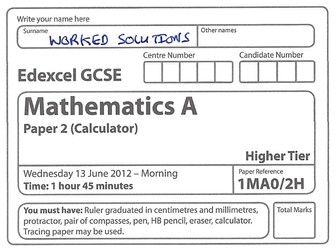GCSE Lesson -Box and Whisker Diagrams / Box Plots
A Great Lesson Plan with resources to teach or revise GCSE Box Plots.
*A video for a quick intro to box plots or as a revision aid. It looks at what they are, how to draw them and how to interpret them.
Also included:
* PowerPoint for teacher including visual aids to help illustrate the formulae for quartiles and an illustration of how to interpret and compare plots
* Revision summary sheet handout for students
* Lesson Plan with objectives, starter, questions and plenary