

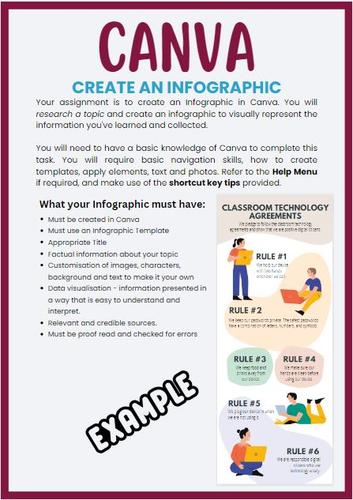
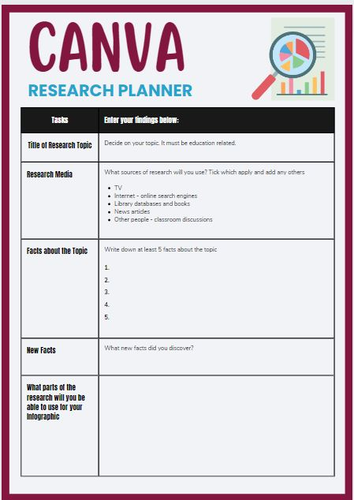
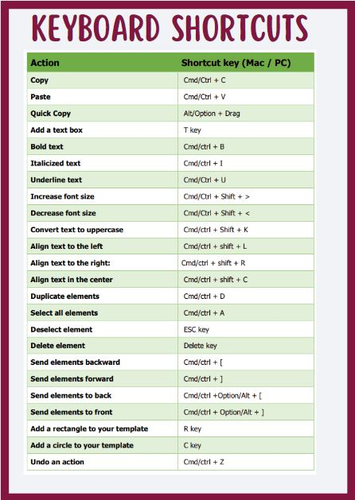
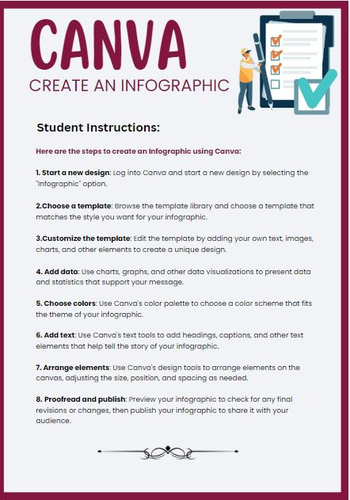
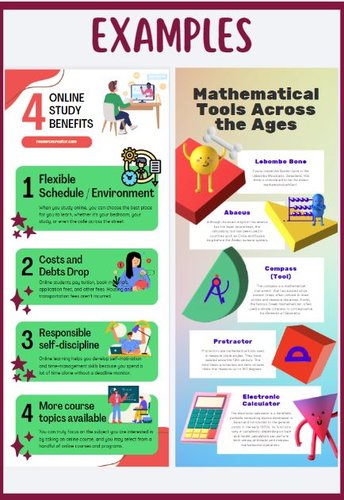
Looking for a fun and engaging way to teach your students about infographics? This Infographic assignment is the perfect solution! Your students will learn how to use Canva to create a visually appealing and informative infographic on a subject of their choice.
This assignment comes with a comprehensive grading rubric, which ensures that your students’ work will be evaluated fairly and accurately. Additionally, the included instructions guide students through the process of researching, designing, and creating their infographic, ensuring a great result.
Whether you’re a technology or graphic design teacher, or just looking for a fun project to keep your students engaged, this Infographic assignment is sure to be a hit! With a maximum score of 25 points, your students will have the opportunity to demonstrate their understanding of infographic design, as well as their ability to effectively communicate information through visual aids.
Add this Infographic assignment to your cart today and give your students a chance to showcase their creativity and skills!
Included:
- Student Assignment in pdf (planner, instructions, shortcut keys, examples)
- Grading rubric provide in word and pdf
- Planner provided in pdf
Just deliver the pdf with instructions, shortcuts keys and examples to them either electronically or by print. You will need an internet connect so that students can use the Free or Education account in Canva to complete this lesson.
Something went wrong, please try again later.
This resource hasn't been reviewed yet
To ensure quality for our reviews, only customers who have purchased this resource can review it
Report this resourceto let us know if it violates our terms and conditions.
Our customer service team will review your report and will be in touch.