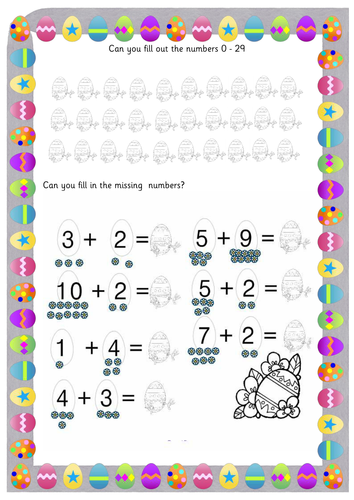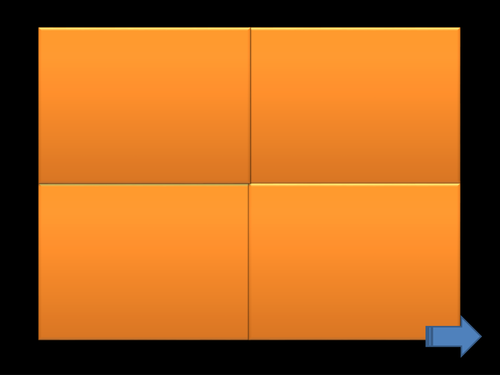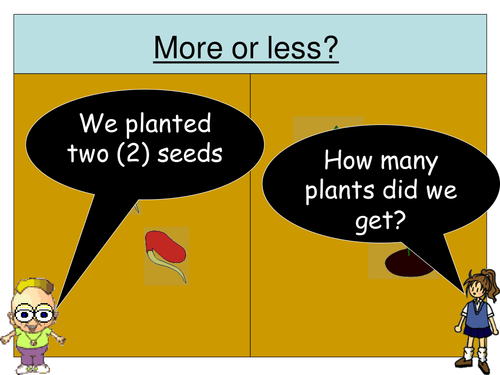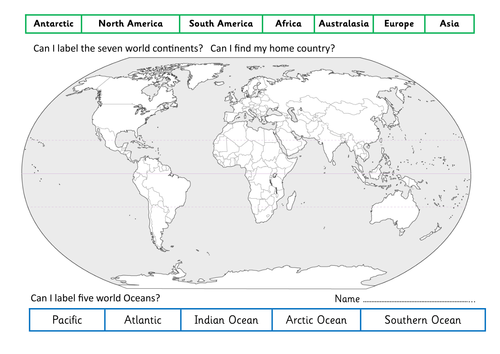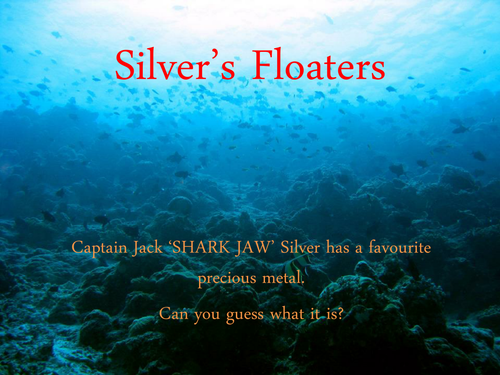33Uploads
20k+Views
2k+Downloads
All resources

Guided Reading - About the setting
Differentiated activity sheet for students to describe the setting.
Lined area for writing and boxes for drawing or text. Editable instruction box at the bottom.
Literacy, Guided Reading, Setting, AF6, AF2, Describing a setting, location, story

Punctuation Graph
Students read their reading book and then tally/count up the number of times they see punctuation (. , "" ABC).
Very good for Guided Reading and editable if you want to add other punctuation : ; () ?!

Easter Maths - under 20
Two maths worksheets for reception/Y1 students to count on and add single digits.
Introduction - Children asked to write numbers (0-29) into three rows of eggs.
Challenge 1 - Children asked to add single digits with counter markers to help them count on. Totals all between 5-15.
Challenge 2 - Children asked to fill in missing numbers in simple sums i.e. 3 + ? = 5

Hidden numbers Power point for young Early Maths - Foundation Stage, KS1
Slides 1-20 with the digits covered by four panels - each one dissolves when clicked on. Children can learn interactively with the IWB taking turns to remove panels and trying to guess what number/digits are hiding underneath.
Slides can be reordered to make game reusable and allow for repeated independent learning.
Skills
Problem Solving, Number Sequencing, Counting, Teamwork, Predicting, Number recognition and group play.

Number sequencing 1-20
SWF file so open with Internet Explorer or other browsers.
Numbers, ordering, sequencing, game for PC, rotation activity
Children complete challenges in order, sequencing 6 numbers.
1-6
3-8
7-12
10-15
12-17
15-20
Children have a time limit and can progress through 6 simple stages to completion.

Animals - Design your own animal
A4 & A3 activity for children to design and label their own animal.
Prompt words given in boarder to help imagination.
tusk, trunk, tail, foot, shell, beak, head, horn, ear, arm, fingers, nose, hands

Animal Hangman game - SMART Notebook
14 slides to be used as prompts for a spelling game.
Children asked to guess letters. CT or students can then can write them where they think they go in the spaces provided. If the letter is incorrect then the CT draws one part of the drawing (head, body, arms. legs). Children need to spell word correctly before the CT draws the Hangman image.
#Farm animals #Spelling #phonics #Handwriting
Sale

Scratch Jr - Reflection pages
Reflecting on student learning, especially in coding with platforms like Scratch Jr. in primary school, is crucial for several reasons:
Assessment of Understanding: Reflection allows teachers to assess how well students grasp coding concepts and apply them in practical situations. Use these reflection sheets to identify areas of strength and areas needing improvement.
Feedback Loop:
Reflective practices provide an opportunity for students to receive feedback on their coding projects. This feedback loop is essential for students to understand what they did well and where they can make enhancements in their coding skills.
Metacognition Development:
Reflecting on their coding experiences helps students develop metacognitive skills, which are essential for becoming independent learners. Through reflection, students learn to think about their own thinking processes, identify strategies that work best for them, and make adjustments accordingly. This metacognitive awareness is valuable not only in coding but in various other aspects of learning and problem-solving.
Identification of Misconceptions:
Reflective practices can help uncover misconceptions that students may have about coding concepts. By analyzing their thought processes and discussing their coding projects, educators can identify and address these misconceptions early on, preventing them from becoming entrenched and hindering further learning.
Promotion of Growth Mindset:
Encouraging reflection fosters a growth mindset among students. When students reflect on their coding experiences, they learn to view challenges as opportunities for growth rather than obstacles. They become more resilient in the face of difficulties and are more likely to persevere when encountering coding problems.
Documentation of Progress:
Reflection serves as a means of documenting students’ progress in coding. By keeping records of students’ reflections and the evolution of their coding skills over time, teachers can track individual progress and tailor instruction to meet students’ needs effectively.
Reflection plays a pivotal role in enhancing student learning in coding. It empowers students to become more proficient coders, fosters deeper understanding of coding concepts, and promotes a growth mindset conducive to lifelong learning.
Sale

Scratch Jr - Coding Blocks - Cut Out and Flashcards
21 pages
Two commands on each A4 page
Plus three sizes of cut outs (Small, Medium. Large)
Using cut-out blocks to teach coding and sequencing skills relevant to Scratch Junior can be a hands-on and engaging approach for children. Here’s how it can be done:
Mental Recall: Provide children with physical printed “blocks” representing different Scratch Jr commands and actions. Challenge students to pick a card and then explain the action it represents.
Sequencing Activities: Encourage children to arrange the cards in a sequence to create a series of actions or commands. Start with simple sequences, such as moving a character from one point to another, and gradually increase complexity as children become more proficient.
Algorithm Design: Teach children to design algorithms using the blocks to solve specific tasks or challenges. For example, they can design algorithms to navigate a maze, collect items, or complete a puzzle within Scratch Junior.
Debugging Practice: Introduce the concept of debugging by intentionally introducing errors into the sequences of blocks. Encourage children to identify and correct these errors to achieve the desired outcome.
Storytelling and Creativity: Encourage children to use the blocks to create interactive stories, games, or animations within Scratch Junior. They can sequence events, movements, and dialogues to bring their creative ideas to life.
Collaborative Projects: Foster collaboration among children by assigning group projects where they work together to design and implement coding sequences using the blocks. Collaboration not only enhances coding skills but also promotes teamwork and communication.
Reflection and Iteration: After completing coding activities using the blocks, encourage children to reflect on their process. Ask questions such as what worked well, what challenges they encountered, and how they could improve their sequences. Encourage iterative refinement of their coding designs based on reflection.
Integration with Scratch Junior: Once children are comfortable with coding concepts using the cards and manipulatives, transition to using Scratch Junior on a device. They can apply their understanding of sequencing and coding to create projects digitally within the Scratch Junior environment.
By using cut outs and flash cards to teach coding and sequencing skills, children can develop a strong foundation in computational thinking and problem-solving while having fun and being actively engaged in the learning process. This approach also provides a tangible and accessible way for children to understand abstract coding concepts before transitioning to digital platforms like Scratch Junior.
Sale

Scratch Jr - Classroom decorations
Banner and bunting showing the Scratch Jr blocks and icons.
Grouped by category and great as an additional teaching resource or as decoration as part of a IT storage space, coding area or classroom display.
ScratchJr serves as a beginner’s coding language, empowering children between the ages of 5 and 7 to craft their own captivating stories and animations. By simply connecting graphical programming blocks, kids can bring characters to life, making them move, speak, dance, and interact. With the paint editor, children can customize characters, incorporating their unique voices, sounds, and even personal photos. The programming blocks serve as the magic wand, enabling children to animate their characters and unleash their imagination.
ScratchJr is available free from the Apple and Android stores,
(https://www.scratchjr.org/)
plus on desktops using this site (https://jfo8000.github.io/ScratchJr-Desktop/)
Great starter projects can be found here to help students learn what the blocks can do (https://www.scratchjr.org/teach/activities)

Minecraft Phonics Flashcards - a-z
Minecraft - you may have heard of it, it's "a thing".
This set of Minecraft phonics flashcards has letters a-z each with a corresponding Minecraft term.
Images and words which will excite your students while still helping them learn the phonetic sounds and formation of all 26 letters.
a - apple, b - bricks, c - cake, d - door, e - enchantment table, f - furnace
g - glow stone, h - hopper, i - iron bars, j - jack o'Lantern, k - kitten, l - lever
m - minecart, n - nether portal, o - obsidian, p - piston, q - quartz stairs
r - redstone torch, s - sign, t - tripwire, u - update, v- vines, w - water, x - xbox, y - yellow wool, z - zombie pigman!

Minecraft Phonics Video - a-z
Minecraft - if you can't beat them, join them.
A short video with letters a-z and a phonetic Minecraft word to help children learn them.
Images and words which will excite your students while still helping them learn the phonetic sounds and formation of all 26 letters.
a - apple, b - bricks, c - cake, d - door, e - enchantment table, f - furnace
g - glow stone, h - hopper, i - iron bars, j - jack o'Lantern, k - kitten, l - lever
m - minecart, n - nether portal, o - obsidian, p - piston, q - quartz stairs
r - redstone torch, s - sign, t - tripwire, u - update, v- vines, w - water, x - xbox, y - yellow wool, z - zombie pigman!

More or Less (PowerPoint) activity for Early Maths (Beans/Plants and Eggs/Chicks)
Slides have (1-10) Beans or Eggs on one side the children are asked to count them then predict how many Plants or Chicks will appear. They are then asked to decide if this is more or less.
Slides get progressively harder mostly under 10 but some stretch the children to count to 20 near the end.
Beans - 12 slides - Each slide reveals the seeds which did not grow after children count.
Eggs - 13 slides
This activity was designed for a Reception class who were learning about life cycles, growing beans and hatching chicks, in the spring term.
(Easily adaptable to simplify or extend as needed for your students)

Labelling the Body - Boy and Girl - Science
Activity sheet with a drawn body in the centre.
Labels for the upper, lower body and face provided. Students can cut and stick or link up with lines.
Great to photocopy onto A3 to increase the image size.
Individual, paired or group activity!
Sale

Scratch Jr - Debugging Challenges
These A4, A3 and A2 sheets challenge learners to fix broken code sequences. With opportunities to draw or write the corrections students can really show their understanding of the command sequences.
These differentiated worksheets, chellenge students to identify “bugs” and offer up solutions in the form of a written sentence or a drawing. This pack also includes editable blank pages so you can create cut and paste your own activities too. Using these as a whole class on in smaller groups can really open up quality discussions and opportunities for children to explain their thinking and help build coding confidence and fluency from a young age.
Scratch Jr serves as a beginner’s coding language, empowering children between the ages of 5 and 7 to craft their own captivating stories and animations. By simply connecting graphical programming blocks, kids can bring characters to life, making them move, speak, dance, and interact. With the paint editor, children can customize characters, incorporating their unique voices, sounds, and even personal photos. The programming blocks serve as the magic wand, enabling children to animate their characters and unleash their imagination.
ScratchJr is available free from the Apple and Android stores, plus on desktops using the GitHub site.
Great starter projects can be found on the ScratchJr Site for free help showing students what the blocks can do.
Sale

Scratch Jr - Coding Sequences and Explanation Activities
These differentiated Scratch Jr sequence sheets challenge children to convert from block commands to pseudo code and back again. Explaining what a command will do and in turn how a sequence (algorithm) works, step by step, is a great way to build fluency and confidence in computational thinking. Reordering commands into the correct sequence builds a greater understanding of the way algorithms work and logical thinking skills.
Prepared on A4 sheets and with various challenges (Sequencing, writing pseudo code, drawing what happens in order, completing cloze missing word challenges and describing the commands) Scratch Jr projects on paper before building them with the device.
Decomposition - the task of breaking something down into small steps is a key skill when learning to use code and solve problems. These activites to make this into a fun and enjoyable experience for young learners who can then test the scripts on the App to see what they do. This reflective process can really open up quality discussions and opportunities for children to explain their thinking.
ScratchJr serves as a beginner’s coding language, empowering children between the ages of 5 and 7 to craft their own captivating stories and animations. By simply connecting graphical programming blocks, kids can bring characters to life, making them move, speak, dance, and interact. With the paint editor, children can customize characters, incorporating their unique voices, sounds, and even personal photos. The programming blocks serve as the magic wand, enabling children to animate their characters and unleash their imagination.
ScratchJr is available free from the Apple and Android stores,plus on desktops using the GitHub site.
Great starter projects can be found by searching for ScrathJr’s own site too, to help students learn what the blocks can do.

Label the World continents and oceans - Geography and Understanding the world
Activity sheet with a large world map in the centre.
Labels for the continents and oceans at the top and bottom, students can cut and stick or link up with lines. They're then asked to find their home country and label it to understand where it is in the world.
Great to photocopy onto A3 to increase the map size.

Beebot prompt and activity resource - directions, control algorithm, computational thinking
Two activity sheets with Bee bot image, control breakdown and challenge space for independent learning.
1 - Sheet with instructions for use and control of Bee bot and a series of developing challenges for children to try.
2 - Sheet with the instructions then space for students or teacher to record their algorithm (instructions) so they can share/compare/hand in their solutions to a variety of challenges set out by the teacher.

Maps of UK and Europe with flags and labels to connect
Line maps of the UK and Europe together with the country names and flags to connect.
Students can either label with lines or cut and stick labels into the correct nations.
Print/ photocopy onto A3 for a larger map.

Science lesson on floating and sinking
Captain Silver has a problem.
He has to move his treasure but can only build his boat out of silver foil. How much treasure can he safely transport and what is the best design for his boat?
Each student is given a set amount of aluminium foil and a short time to build a boar for Captain Silver. They are asked to predict how much it will hold and test their prediction. The class then reflect on the best designs and make some conclusions as to the best ideas for Captain Silvers challenge.
You will need - Aluminium, Unifix cubes (or similar), a large tank of water/bath/sink.